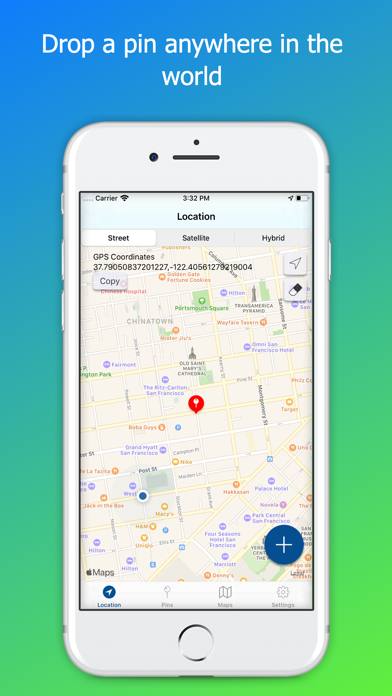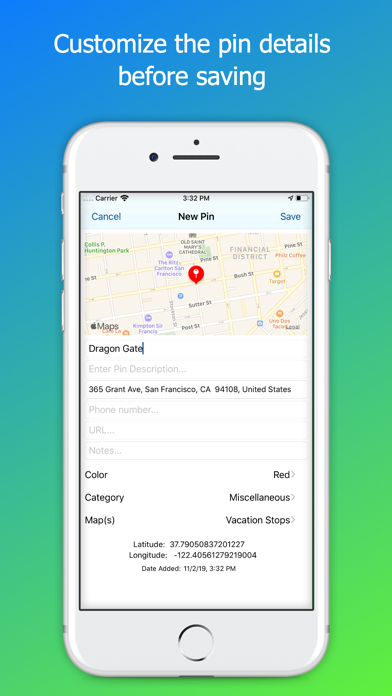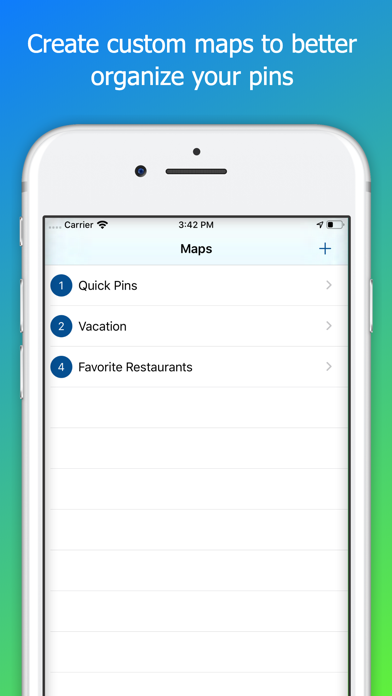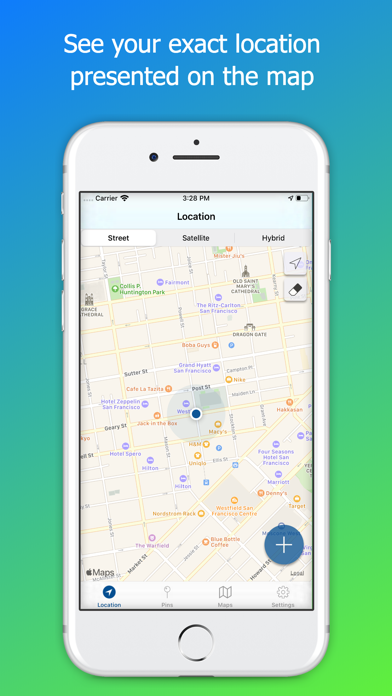
WorldPins app for iPhone and iPad
Developer: Aptitude Apps, LLC
First release : 09 Oct 2019
App size: 15.22 Mb
Plan a vacation. Save your favorite restaurants. Mark all the stops on your next weekend road trip. WorldPins makes all of this simple. Drop a pin on a map and save it the way you want!
Mark your current location, favorites from the past, or even places you want to go. Unlike other apps, you aren’t bound to actually be at the exact location to save your pins. Pan and zoom on the map to drop them anywhere in the world. And there won’t be just a random list of pins to swipe through once they are saved. Use custom maps to organize your pins the way you want. You control how the pins are saved and organized. Use WorldPins to remember where you parked your car, plan your next sales trip, or save those incredible trail heads for your next hike.
Customize your pin details. We now offer 19 colors and 47 custom categories to choose from. You choose the pin color, glyph, category, name, and description. Youll also be able to see the pins GPS location and the date/time it was created. Once you save a pin, use Apple Maps or Google Maps (if installed) to get you there. Just a couple taps and youre on your way!
Save the places youve been and the places you want to go. This app is all about YOU! No sign-up required and no social media interaction from other users to clutter your experience. Give it a try today and be sure to let us know what features you’d like to see in the next release!
FEATURES
• Clean, intuitive user experience
• Drop pins anywhere (not just your current location)
• Define pin name, description, and address or allow the app to Geolocate the information for you
• Add phone numbers and URL information to your pins
• Choose from multiple colors and category glyphs to better identify your pins
• View pin GPS coordinates instantly
• Create custom maps to organize pins however you want
• View the pins in a custom map as a list or overlaid on a map
• Use Apple Maps or Google Maps (if installed) to get turn-by-turn directions to your pin coordinates
• Save the same pin in multiple maps
• Search your pin list
• Sort your pin list by name, color, or category
• Display the main map in standard, hybrid, or satellite modes for precision pin placement
• 3D Touch Quick Actions (press and hold app icon on home screen)
-Save pin at current location with default pin settings
-Copy current GPS location coordinates
SAMPLE MAP IDEAS
• Favorite Restaurants
• Customer Locations
• Best Fishing Spots On The Lake
• Vacation Planning
• Trail Cam Locations On Your Farm
• Friends Or Family Locations
• Favorite Hiking Trails
• Weekend Road Trip
• Best Downtown Parking Spots
• Unlimited potential……
NOTES
• In-App Purchase is available to upgrade to full app version. Full app version provides:
-Unlimited pins and maps (Free version is limited to 10 pins and 3 maps).
• Permissions requested by app:
-Location: App needs to determine device location while in use to accurately locate user on map view.